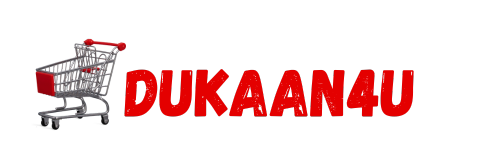Your profile picture is one of the first things people notice about you online. Whether it’s on social media, a professional platform like LinkedIn, or even a dating app, your profile picture plays a key role in how others perceive you. It’s your chance to make a great first impression, and a well-chosen image can help you stand out for all the right reasons.
So, how do you create a profile picture that looks awesome? In this guide, we’ll explore ten simple and effective tips to help you take the perfect profile picture. These tips will ensure that your profile photo is both eye-catching and representative of who you are.
Table of Contents
Toggle1. Use Natural Lighting
Good lighting can make a world of difference in your profile picture. Natural light is your best friend when it comes to creating a bright and clear image. If possible, take your photo outdoors or near a window where the sunlight shines in. Early morning or late afternoon offers the best lighting, as the sun isn’t too harsh at these times.
Avoid taking photos in dark or dimly lit areas, as this can make your image look grainy or dull. Similarly, using the flash from your phone or camera can cause unwanted shadows and make the picture look unnatural. Stick with soft, natural light for the best results.
2. Choose a Simple Background
The focus of your profile picture should be you, not the background. A busy or cluttered background can distract viewers and take attention away from your face. Instead, opt for a simple, clean background. Solid colors like white, light gray, or soft pastels work well. You can also use a natural setting like a park or beach, as long as the background isn’t too overwhelming.
If you’re taking a photo indoors, a plain wall or a neatly organized space behind you can be ideal. Make sure that nothing in the background competes with you as the subject of the photo.
3. Dress Appropriately for the Platform
Your choice of clothing depends largely on where you plan to use your profile picture. If you’re updating your LinkedIn profile, opt for professional attire that reflects your job or industry. For social media platforms like Instagram or Facebook, you can be a bit more relaxed and casual with your wardrobe.
Whatever you wear, make sure it complements the image you want to project. Solid colors generally photograph better than busy patterns, and neutral tones are less likely to clash with your background.
4. Smile Naturally
A genuine smile can make you appear more friendly, approachable, and likable. When posing for your profile picture, try to smile naturally rather than forcing it. Forced smiles can look awkward or insincere.
A tip to achieve a natural smile is to think of something that genuinely makes you happy or makes you laugh just before the photo is taken. This will help you relax and give off a warm, authentic vibe in your profile picture.
5. Mind Your Posture
Good posture can make a big difference in how you appear in photos. Slouching can make you look tired or less confident, while standing or sitting up straight conveys confidence and professionalism. Keep your shoulders relaxed but straight, and hold your head up high.
If you’re seated, be mindful of how you position your arms and legs. Try to avoid crossing your arms, as this can make you appear closed off. Instead, keep your arms at your sides or rest them naturally in your lap.
6. Focus on Your Face
Since your profile picture is a close-up shot, your face should be the central focus. Make sure your face is well-lit, in focus, and clearly visible in the frame. If the picture is too far away or blurry, people may have difficulty recognizing you.
It’s best to frame the photo so that your face takes up about 60-70% of the image. This ensures that your facial features are easy to see while still leaving enough space to show off your background or outfit.
7. Experiment with Different Angles
Angles can dramatically change the way you look in photos. Taking a picture from eye level is a safe and flattering angle for most people. However, don’t be afraid to experiment with slightly higher or lower angles to see what works best for you.
Avoid taking photos from extreme angles, such as too high up or too low down, as these can distort your features. Tilting your head slightly or turning your body at a slight angle can add a bit of interest to your photo without being too dramatic.
8. Avoid Over-Editing
While it can be tempting to use filters or editing tools to enhance your profile picture, over-editing can have the opposite effect. Too much smoothing, brightening, or altering of your features can make your photo look unnatural.
Stick to minor edits if needed, like adjusting the brightness, contrast, or cropping the image. The goal is to present a clear and authentic version of yourself, not an overly altered one. People are more likely to engage with a profile that feels real and approachable.
9. Be Consistent Across Platforms
If you’re using profile pictures for multiple platforms, it’s a good idea to keep a level of consistency. This doesn’t mean you need to use the exact same photo everywhere, but try to ensure that your images are cohesive. This helps build your personal brand and makes it easier for people to recognize you across different platforms.
For example, you can use a professional headshot on LinkedIn and a more casual version on social media, but keep similar elements such as background, lighting, and your general appearance. This consistency helps people quickly identify you no matter where they find you online.
10. Show Off Your Personality
Your profile picture is a great opportunity to showcase your personality. While it’s important to follow general guidelines for a good photo, don’t be afraid to let your individuality shine through. If you’re naturally playful or creative, try incorporating elements that reflect that.
For example, if you love nature, take your photo outdoors in a park or by the ocean. If you’re passionate about art, you could pose in front of a gallery or colorful mural. Just remember to keep the focus on you and not let props or backgrounds overpower the photo.
Conclusion
Creating the perfect profile picture doesn’t have to be difficult. By following these simple tips, you can ensure that your image is eye-catching, professional, and true to who you are. Remember to use natural light, choose a simple background, dress appropriately for the platform, and smile naturally. With the right posture, angles, and a focus on your face, you’ll have a profile picture that stands out for all the right reasons.
If you stick to these guidelines and avoid over-editing, your photo will not only look great but also be a true reflection of your personality. And don’t forget—consistency across platforms is key, so keep your images cohesive for a stronger online presence.
FAQs
1. What’s the best lighting for profile pictures?
Natural light is ideal for profile pictures. Take your photo outdoors or near a window during early morning or late afternoon for the best results.
2. Can I use a selfie as a profile picture?
Yes, you can use a selfie, but make sure it’s well-lit and focused. Consider using a tripod or timer to ensure the best angle and composition.
3. Should I edit my profile picture?
Minor edits, like adjusting brightness or cropping, are fine. However, avoid over-editing to keep the image natural and authentic.
4. How often should I update my profile picture?
It’s a good idea to update your profile picture every year or whenever your appearance changes significantly.
5. What type of clothing works best for profile pictures?
Solid colors and simple patterns generally work best. Choose outfits that suit the platform you’re using, whether it’s casual or professional.
By following these tips, you’ll be ready to snap a profile picture that leaves a great impression on anyone who sees it. Happy photo-taking!